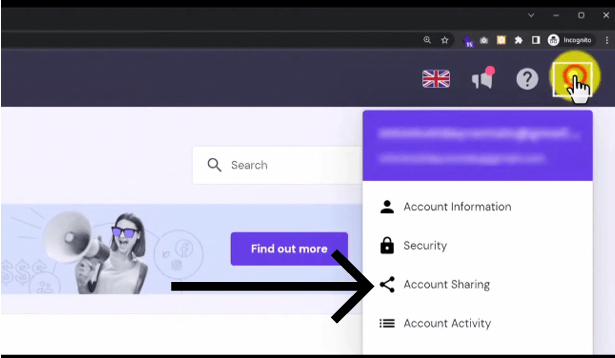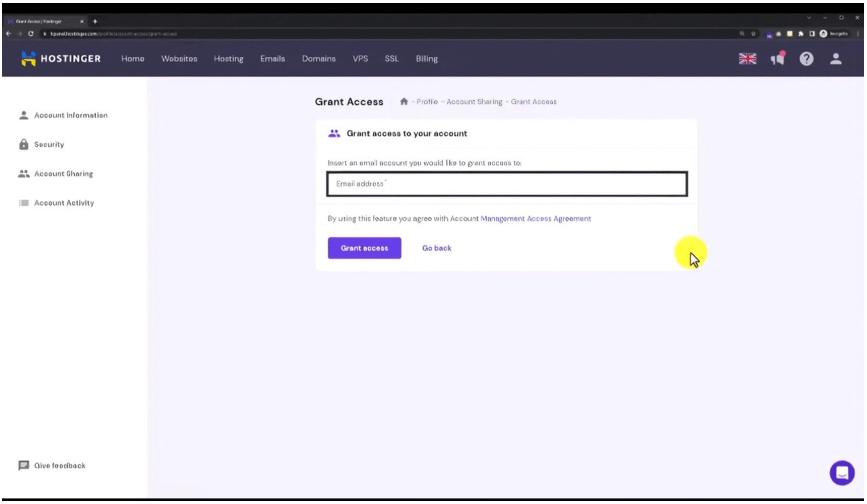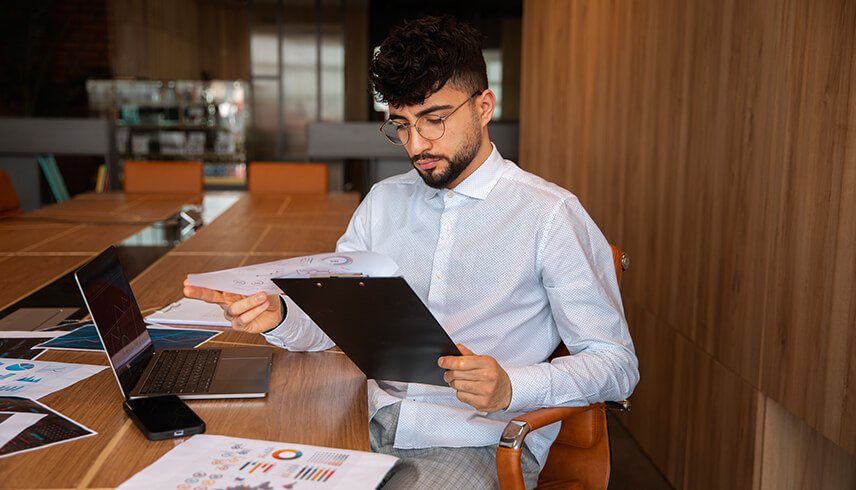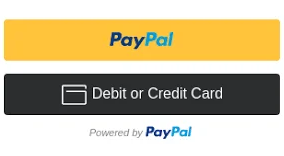Google Analytics is one of the most powerful and essential tools for understanding your website’s performance. It provides in-depth insights into where your traffic originates, how users interact with your site, which pages are most popular, and where potential improvements can be made to enhance user experience and increase conversions. Whether you’re running a small business, an eCommerce store, or managing a large corporate website, Google Analytics offers the data you need to make informed decisions that drive growth.
If you’re collaborating with a digital marketing agency, web developer, SEO expert, or any internal team member responsible for your website’s performance, it’s crucial to provide them with access to your Google Analytics account. Granting access allows these professionals to track visitor behavior, monitor key metrics, identify areas for improvement, and implement strategies that are grounded in real data — not just assumptions.
Sharing access is completely secure when done correctly, and it doesn’t mean handing over control of your account. Instead, you can assign specific roles and permissions to ensure each user has the right level of access needed for their tasks.
How to Give Access to Google Analytics: A Step-by-Step Guide makes this process clear and simple, so even non-technical users can follow along with confidence. In this blog, we’ll walk you through how to give access to Google Analytics: a step-by-step guide that ensures your collaborators get the right access, while keeping your account secure and organized.